
In today’s digital age, having an online presence is crucial for the success of any retail business. For brick-and-mortar stores, expanding into the online marketplace can significantly boost sales, reach a broader audience, and compete more effectively. Azima.Store offers advanced e-commerce and point-of-sale (POS) technologies that provide businesses with the tools they need to establish a successful online presence. Here’s a comprehensive guide on how a brick-and-mortar store can set up an online store using Azima.Store.
Step 1: Sign Up and Start Your Free Trial
The first step to setting up your online store with Azima.Store is to sign up for an account. Azima.Store offers a 14-day free trial, giving you ample time to explore the platform’s features and set up your online store without any initial financial commitment. Visit the Azima.Store website and click on the “Sign Up” button to create your account.
Step 2: Choose a Memorable Domain Name
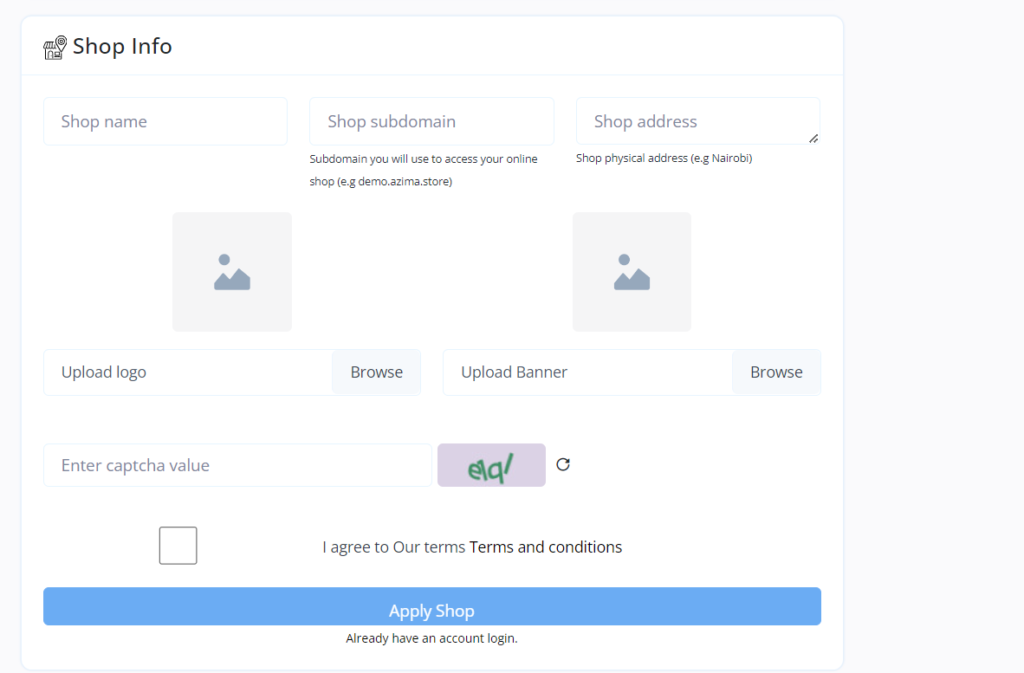
Your domain name is the web address where customers will find your online store. It should be memorable, relevant to your business, and easy to spell. Azima.Store allows you to choose and register your domain name during the setup process. If you already have a domain name, you can easily connect it to your Azima.Store account.
Step 3: Customize Your Online Store
Azima.Store offers a variety of customizable templates that cater to different industries and business styles. Choose a template that best suits your brand and start customizing it to reflect your store’s unique identity. You can easily modify colors, fonts, images, and layouts using Azima.Store’s user-friendly drag-and-drop editor.
Step 4: Add Your Products

Next, add your products to your online store. Azima.Store’s product management system allows you to upload high-quality images, write detailed descriptions, and set prices for each item. You can also categorize your products to make it easier for customers to browse and find what they need. Don’t forget to add relevant keywords to your product descriptions to improve search engine optimization (SEO) and attract more customers.
Step 5: Set Up Payment and Shipping Options

To accept payments online, you need to set up a secure payment gateway. Azima.Store supports various payment options, including credit cards, PayPal, and other popular payment methods. Choose the payment gateways that best suit your business needs and follow the setup instructions provided by Azima.Store.
For shipping, define your shipping rates, delivery times, and fulfillment processes. Azima.Store allows you to set up multiple shipping options, such as standard, expedited, and international shipping, giving your customers flexibility and convenience.
Step 6: Integrate Your POS System
One of the standout features of Azima.Store is its robust point-of-sale system, which seamlessly integrates with your online store. This integration allows you to manage both online and in-store sales from a single platform. Azima.Store’s POS system provides real-time inventory tracking, sales reporting, and customer management, ensuring a smooth and efficient operation for your business.
Step 7: Leverage Real-Time Analytics and Reporting

Azima.Store offers advanced analytics and reporting tools that provide valuable insights into your store’s performance. Monitor key metrics such as sales, traffic, conversion rates, and customer behavior to make informed business decisions. Use this data to identify trends, optimize your marketing strategies, and improve overall customer experience.
Step 8: Launch and Promote Your Online Store

Once your online store is set up, it’s time to launch and start promoting it. Here are some effective marketing strategies to consider:
- Social Media Marketing: Promote your products on social media platforms like Facebook, Instagram, and Twitter. Engage with your audience by sharing regular updates, promotions, and customer reviews.
- Email Marketing: Build an email list and send newsletters, promotional offers, and product updates to your subscribers. Personalized email campaigns can drive repeat purchases and increase customer loyalty.
- Content Marketing: Create valuable content, such as blog posts, videos, and infographics, to attract and retain customers. Focus on topics that are relevant to your products and industry.
- Paid Advertising: Invest in paid advertising, such as Google Ads and Facebook Ads, to drive targeted traffic to your online store. Set a budget and track the performance of your ads to optimize your return on investment.
Step 9: Provide Excellent Customer Support
Customer support is crucial for the success of your online store. Azima.Store offers email support to assist you with any technical issues or questions you may have. Additionally, ensure that you provide clear contact information on your website and offer multiple support channels, such as live chat, phone support, and a comprehensive FAQ section.

Conclusion
Transitioning from a brick-and-mortar store to an online business can significantly enhance your sales and reach. With Azima.Store’s advanced e-commerce and point-of-sale technologies, setting up an online store has never been easier. By following these steps, you can establish a successful online presence, increase your online sales, and compete more effectively in the digital marketplace. Start your journey with Azima.Store today and unlock the full potential of your business.
